Level Up Your SaaS UX Design: The Epic Guide UX Design for Saas that Users Actually Love

Did someone say SaaS UX Design? As in User Experience Design? As in building something that the users love and want to use?
Huh...Looks like you are on a path to success.
You know why UX is important? Because it speaks to the customer. It defines if a customer will retain, if they will stay loyal to your product.
I am not here to explain to you why SaaS website design is important (although I will). I am here to tell you what matters and what should you implement (and not implement) if you want to stay in the market, get ahead of the market, and rule the market.
Ready?
I know you are. Let's begin!
The Psychology of SaaS Design: Why Users Stay or Leave
Now, think about it.
Why would a user come to your website?
Because they have seen Ads about your product perhaps? Maybe they found you through Google Search or an article?
Why would a user stay on your website after they have reached you?
Maybe your design team rocked your SaaS UI design. But why would they want to keep scrolling through your website and buy your product and actually come again?
That's EXACTLY why you need to understand user behavior.

Let me become the fact guy for a second.
"Did you know that 94% of first design impressions are design-based?"
Shocking huh? A lot depends on your SaaS homepage design.
Another one?
There was this study by the Nielsen Norman Group that said, "38% of users will stop engaging aka will either jump out or close your SaaS user interface design if the content or layout is unattractive."
You don't want that, right? Let's talk about it all here.
User Behavior Patterns
Let me tell you something very loud and clear.
A user would always prefer simplicity and clarity in their SaaS UI Design.
Take the example of Slack.
These guys have built such an amazing, organized interface, you can converse without being distracted (at all) leading to high retention rates. That's why a lot of companies are adopting Slack for their everyday conversations.

Common UX Mistakes That Kill Conversion
You might be asking yourself now, what mistakes am I making? Why aren't my website visitors converting? How will I improve if I don't even know what's wrong?
Here's what you might be doing:
- Overly complicated Navigation: Imagine that your SaaS web design confuses the user. Will they come back? Some studies say that almost 50% of users will abandon a site if they cannot find what they need quickly.
- No Mobile Optimization: We will talk about this in the later sections of this blog. But, if your website is not optimized for mobile, you are just frustrating the user and getting absolutely NOWHERE.
- Sucky Onboarding Experience: 86% of visitors won't return if your website gives them a poor onboarding experience. Make things as easy as possible for the user, will ya?

The ROI of Good SaaS Design
If you invest in great UX design for SaaS, I guarantee you that you will get the benefit from it. There is a very serious correlation between design and user satisfaction.
The better the SaaS UX Design, more happier the user, the greater the revenue.

High Converting SaaS Homepages
Designing for SaaS includes the design for the homepage of your website. Imagine you are a user who is looking for a SaaS Design Agency. You search on the internet for the best SaaS Design Agency and open a link.
The story doesn't end here. When you open the link, you come across a trashy homepage. The logo is misplaced, the CTA button leads nowhere, there is no social proof, etc.
Will you contact this agency? Will you want them for your SaaS?
Exactly.
Key Elements of the homepage of a great SaaS website design:
- Branding: Logo and Brand Name
- Value Proposition: What does your product do and the benefits it offers to the users?
- Call to Action (CTA): Non-tacky, clear CTA telling users what they have to do next.

First Impressions: How to Hook the User?
Have you ever met a user that didn't have an opinion?
I have not.
And why shouldn't they? They are here to avail a service. They are here to use your product and get benefits. They in fact SHOULD judge and form opinions by looking at your SaaS UX design.
"Now, how do I make the user form a positive opinion about me while also ensuring that they immediately get hooked to my product?"
Don't you worry because that's what I am here for.
1. Progress Tracking and User Motivation
Go to a Food Delivery App right now and try ordering something. Does it show where you are in the ordering process? Does it show a little indicator as to where your food is and how early will it reach you?
Forget complex apps. Think about the elevator lift you might use every day. When you click on the button and wait outside the lift, does it show where the lift is at every moment? Do you feel a little happy when the lift at the nearest floor? Yep, that's what progress tracking and motivation are!Show visual progress and display 'something' every time a task is completed.

2. Reduce Time to Value
The minute user visits your homepage, or the second they come across your product, they should know they are getting maximum value out of it. This quick realization is superman-level important.

Look at it and analyze it. The first time you will read it, you will realize that you are getting fashion and comfort, all at the same time.
That's Value. Realized in the least Time.
3. Data Visualization Best Practices
If you visualize data, you are giving a chance for your user to digest data in the easiest form.
You can make charts, graphs, funnels, tables, and basically anything that displays key metrics or complex data in a clear manner.

4. Personalization Strategies
Let's do an exercise. Open Netflix. Search for a show, say F.R.I.E.N.D.S., and watch it. (I know the whole thing might take time, but I will wait. I mean anything for Matthew Perry...)The next time you open the app, you will find content, tailored for you. Something that matches the vibes of the current show you are watching or might have watched. Why Personalize?You go to Netflix and randomly search for a show, don't you? You like opening movies that Netflix recommends, right?

5. Mobile SaaS UX and Optimization
We talked about this briefly earlier, right? Tell me something. How many people today carry their mobile devices everywhere? Almost each of us. Then why not be accessible on the device that every person has at every moment instead of just making the SaaS website design for the desktop which users will open only when they have to work? (Or watch a movie if they are me!)Take Slack as an example here.
Have you seen their UI? It's incredible!

6. SaaS Subscription Tiers Design
You gotta have an effective SaaS subscription tier design if you want to succeed in business. Why? Because subscription models are both, a pricing strategy and a value communication tool.If you go to a website, any website, and you see 4 subscription models available. One is the freemium model and the other 3 increasing in price with features.You will feel that you have available options and not feel overwhelmed at all.Here's what you need to ensure while designing your SaaS subscription tier model:
- Do not give too many options and confuse the user.
- Ensure clear differentiation between the tiers.
- Follow the 'good-better-best' structure with 3-4 tiers at maximum.
- Expect to anchor around a mid-tier plan. Capture high-value customers with the greater, enterprise-tier plan.
- Be as transparent as possible with pricing. Nobody likes surprises when they are spending money.
Dark Patterns in UX- Welcome to Hogwarts
We now know that engaging experiences for the users are important and will give benefits.
But, there is one thing you should ABSOLUTELY avoid. Using manipulative design techniques called Dark Patterns.
Spooky, eh?
What do Dark Patterns include in SaaS UX Design?
- Non-transparency: Not being clear about what the user is signing up for.
- No User Control: Opt-out options? Nah
- Lying: I mean not being honest with the user and using tactics to mislead them.
It breaks the trust of the user even if it may 'seem' to work at the beginning.
And IT'S JUST NOT RIGHT.

Measuring Success: Metrics That Matter
Now, you have applied everything. The final part is to track what's working and what's not. And then understanding what can be updated to make your design and strategy more effective.
Key Performance Indicators (KPIs)
Here is what to keep an eye on:
- Use Engagement: Monitor Daily Active Users (DAU) and Monthly Active Users (MAU)
- Conversion Rates: Who is where in the Funnel?
- Customer Satisfaction: Use surveys and Net Promotor Score (NPS) for feedback.
- Churn Rate: Why is my user not staying? That's what you understand by this exercise.
A/B Testing
To find what's gonna work is by testing and experimenting with different things. It's alllll about the data!
Try designing different ways to represent your product and record the metrics. You will know what users like better and stay for.
How Upthrust Helped Acadly Increase Their Lead Generation by 260%

Acadly is a pioneer when it comes to attendance tracking for educational institutions. They are the reason why student engagement and administrative processes have improved.
Some of the main challenges Acadly was facing were;
- No Brand Awareness
- Zero Leads
- Cost-effectivity in Lead Gen
- Low Clarity in ICP
Among other things that we started for Acadly (like building ICP, making a structured Marketing Funnel, and Media Funnel Development), we were responsible for Copywriting and Creative Development for them.
Did we do that? Yes
Did we do it good? Absolutely!
We were able to create a clear brand positioning for Acadly with SaaS UX Design and as a result, they achieved improved brand awareness, increased conversion rates, and a hike of 260% in their lead generation.
I’ll tell you what. If you book a call right now, I assure you we can give you a free audit for your current UI/UX and suggest better techniques to improve leads and conversions.
.svg)

.svg)
.svg)



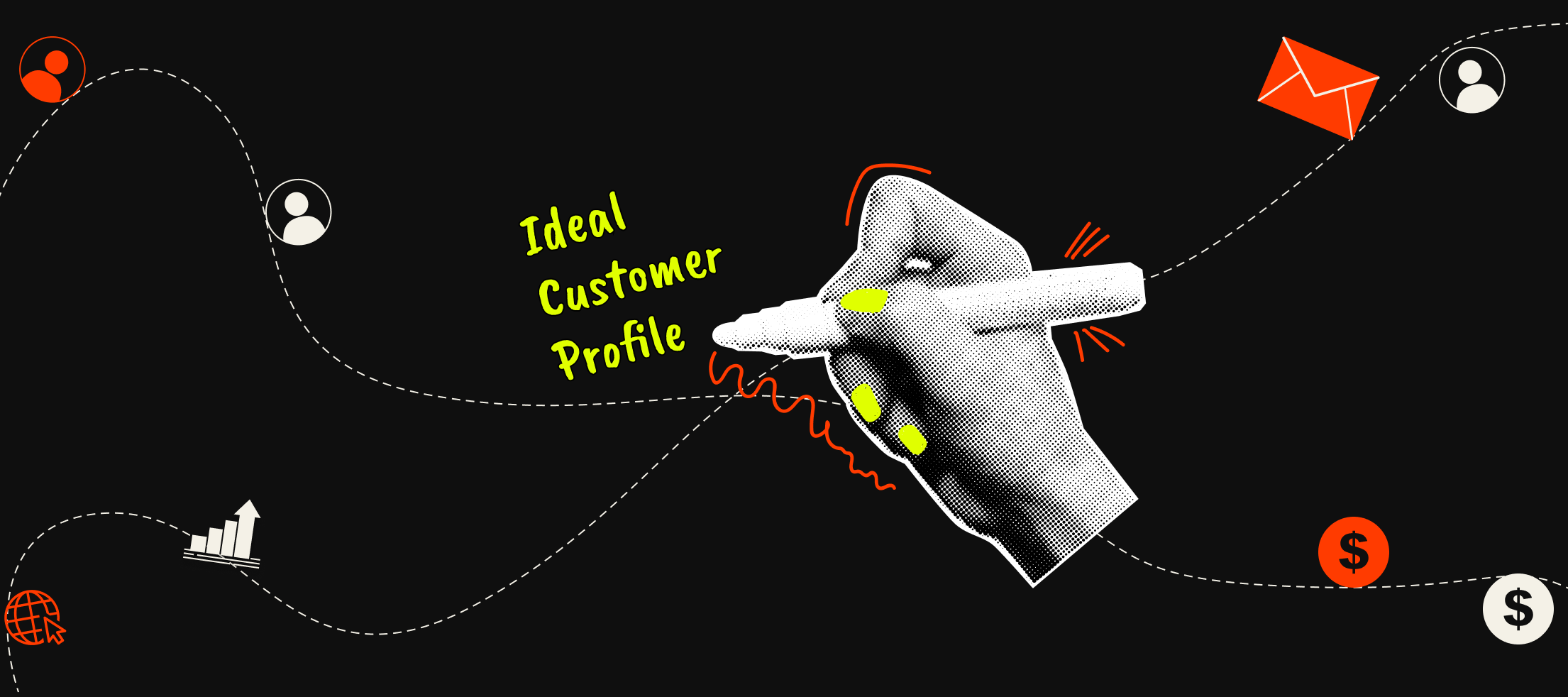
.avif)
